Bluebeam Blogs
Dive into our helpful Bluebeam articles and bring knowledge back to empower your team. Our Bluebeam-certified technology specialists share valuable tips and tricks for navigating and leveraging the software. Whether you’re a beginner or an avid Bluebeam user, we have valuable insights to help you work smarter.

Subscribe to the Bluebeam Blog
Sign up to receive the latest blog articles from our Bluebeam-certified technology specialists.

Bluebeam Cloud: What It Is, How It Works, & How to Leverage It
Bluebeam Cloud is a subscription-based mobile solution accessible through app or browser devices. It enables users to access drawings, markups,

The Revu 21 Deployment Process
When it comes to installing an application, many are familiar with the countless windows that require a button to be

3D PDF’s in Revu 21
3D PDF files can be created within Revu® using Universal 3D (U3D) and Industry Foundation Classes (IFC text) files. Several

2022: A Year in Revu
In our final monthly “How to with Revu®” Q&A session of 2022, we covered the topics discussed throughout the year.

What’s New for Revu 21 & Bluebeam Cloud?
What’s new for Revu 21? Licenses are managed as subscription accounts upon purchasing or upgrading to Revu® 21. Like previous

Document Navigation in Revu
Every month, our Bluebeam team hosts ‘How to with Revu,’ a Q&A webinar dedicated to providing you with answers to

Document Security in Bluebeam Revu
In Revu®, security can be set to restrict users’ access to a PDF. We can require the user to enter

Introducing Bluebeam Cloud & Revu 21
Bluebeam® is dedicated to continuing to deliver best-in-class markup technology and industry-specific tools that enable you to save time and

Bluebeam Revu – Quick Tips & Tricks
When it comes to Bluebeam Revu®, there’s always going to be more than one way to perform a task. Any
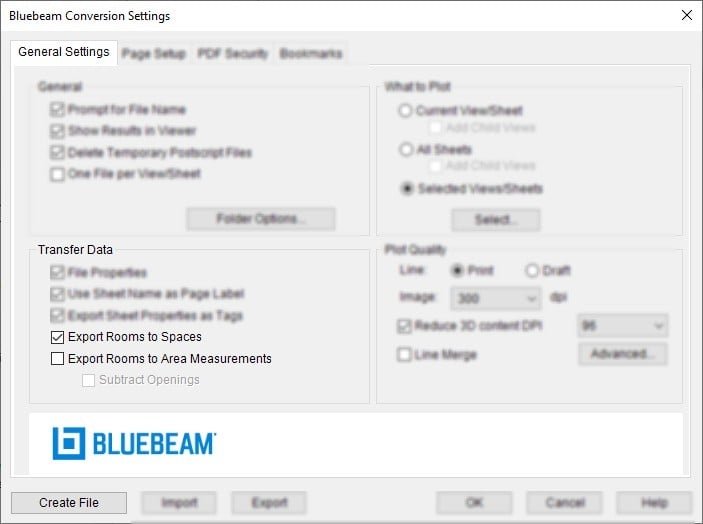
Creating Spaces in Revu
Spaces are designed to enable more efficient punch list and back check operations. Set up your drawing with spaces before
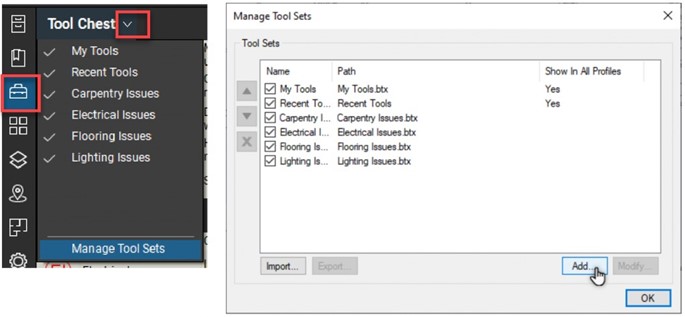
Bluebeam Punch Process Workshop Recap
In our Bluebeam Punch Process Workshop, a 4-part webinar series, we took a look at the punch process workflow capabilities

Hyperlinking PDF’s in Revu
The Hyperlink tool in Revu® is used to insert and view hyperlinks in a PDF. When creating a hyperlink, you
Let’s Get Started
Reach out today to take your business to the next level.